Need your Monzo bank statement quickly but not sure where to start? Whether you’re applying for a mortgage, filing taxes, or simply reviewing your finances, knowing how to get a Monzo bank statement can save you time and hassle.
Monzo, being a digital bank, offers several convenient options to access your statements instantly from your mobile or desktop. From downloadable formats like PDF and CSV to requesting a stamped and signed paper copy, you’re covered.
Many users aren’t aware that Monzo also provides options for closed accounts and business accounts, each with their specific processes. This blog explains all the available methods step-by-step, based on Monzo’s official guidance and frequently asked questions.
By the end of this article, you’ll be equipped with everything you need to know to retrieve your Monzo statement in the exact format you need.
What Is Monzo and How Does It Work?
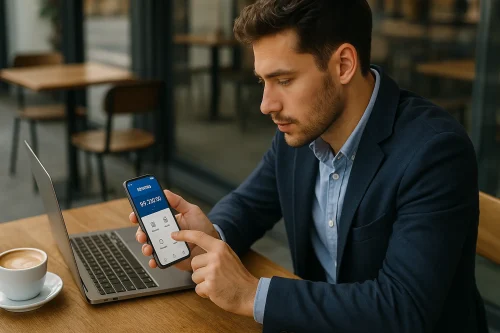
Monzo is a UK-based, app-only challenger bank that operates entirely through your smartphone. It allows users to open accounts, manage finances, and access banking features all from within the Monzo app.
Unlike traditional banks, Monzo provides instant transaction notifications, real-time spending summaries, and fee-free currency conversions abroad.
Monzo offers both personal and business accounts, and its user-friendly interface has made it popular among tech-savvy users. Everything from sending money to downloading your bank statement can be done without visiting a branch.
This digital-first approach has revolutionised banking, making tasks like getting a statement quicker than ever.
For those wondering about the security of a mobile-only bank, Monzo is fully regulated by the Financial Conduct Authority and protects eligible deposits up to £85,000 under the FSCS. With all these features built into the app, getting your bank statement is just one of the many tasks you can complete in minutes.
What Are the Different Ways to Get a Monzo Bank Statement?
There are multiple ways to get your Monzo bank statement depending on what you need it for and how you prefer to receive it. Whether it’s for personal record-keeping, an official visa or mortgage application, or for business use, Monzo has you covered.
Here are the most common options available to you:
- Through the Monzo app: Download a digital statement directly to your phone in PDF, CSV, or QIF format.
- Request a paper statement: You can get a signed and stamped paper version via post.
- Via the web: For desktop users, statements can be exported directly from Monzo’s web interface.
- For closed accounts: You will receive a password-protected PDF by email automatically.
- For business accounts: Statements can be downloaded similarly through the app or web.
Each method ensures secure access to your financial records. The process is straightforward whether you want it digitally for convenience or physically for formal documentation. Monzo’s flexibility ensures you’re never stuck when needing financial proof.
How Do I Download My Monzo Bank Statement from the App?

Downloading your Monzo bank statement from the app is one of the fastest and most efficient methods. The app provides instant access to your account history and lets you choose the format and timeframe for your statement.
Here’s how you can do it:
- Open the Monzo app and go to the Home tab.
- Tap Manage, located to the right of your transaction feed.
- Select Bank Statements from the list.
- Choose the date range for your statement.
- Pick the file format like PDF, CSV, or QIF.
PDF is ideal for printing or official use, while CSV or QIF is better suited for importing into spreadsheets or accounting software. This flexibility makes it easier for users to meet personal or professional needs. You can also repeat this process any time you need a new statement. It’s all available within a few taps and without any fees.
Can I Get a Printed or Signed Monzo Bank Statement by Post?
Yes, Monzo allows you to request a signed and stamped paper bank statement if you require an official hard copy for legal or administrative purposes. While their digital statements are usually accepted by most institutions, some situations, like visa applications, may require a printed version.
To request one:
- Open the Monzo app and tap the Help icon in the bottom right.
- In the search bar, type “getting a bank statement”.
- Select the relevant article and follow the prompts.
- Choose the option to receive a signed and stamped copy by post.
This request is handled by Monzo’s support team, and the delivery can take a few business days. You can also specify the time period you need covered in the statement. While the digital option is faster, Monzo ensures that those who need a formal document aren’t left out.
How to Access Monzo Bank Statement for a Closed Account?
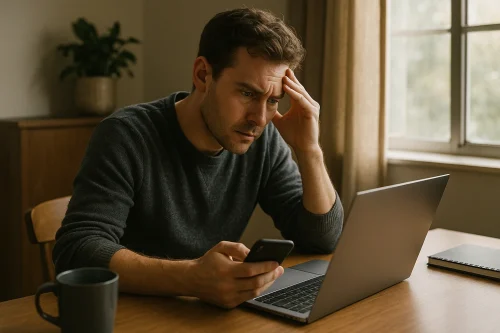
If your Monzo account has been closed, the bank automatically sends a final bank statement to your registered email address. This document contains your complete payment and transaction history and comes password-protected for security. You’ll also receive a separate text message with the password to access it.
If you didn’t receive it or need another copy, here’s what to do:
- Contact Monzo’s support via email at bank-statements@monzo.com.
- Alternatively, call their support team at 0800 802 1281.
- Request a resend of your final statement.
The statement remains official and can be used for reference, tax filings, or applications. This process ensures your data remains accessible even after your account is no longer active. Monzo continues to support ex-customers efficiently.
Can I Access My Monzo Bank Statement on the Web?
Yes, Monzo also provides a web version of your bank account where you can view and export bank statements. This is ideal for users who prefer using desktops or need to download files directly to their computers.
Here’s how to access it:
- Visit Monzo’s website and log in using your credentials.
- Navigate to the Home screen of your account.
- Click on the Export Statement button.
- Choose your preferred date range and format (PDF, CSV, QIF).
This method is particularly helpful for those managing finances from a PC or Mac. You don’t need to depend solely on the mobile app. The interface is clean, and you’ll get your bank statement in moments. It’s also great for uploading into tax or accounting software.
How Do I Get a Business Bank Statement from Monzo?
Business users can also easily access their Monzo bank statements through the app or desktop version. The process is similar to personal accounts, with some added options tailored for business financial management.
To get started, follow these steps:
- In the Monzo app, go to the Home tab.
- Tap Manage next to your transaction feed.
- Select Bank Statements.
- Choose the appropriate date range.
- Pick your desired file format (PDF, CSV, QIF).
If you prefer the desktop experience:
- Log in via the Monzo web portal.
- Select your business account.
- Tap the Export Statement button on the home page.
Monzo’s business accounts also support sending signed and stamped copies through the post if required for official applications. Just search “getting a business bank statement” in the Help section and follow the prompts. It’s designed to be fast and professional.
What Is a Statement of Fees and How Can I Get One?

Besides regular bank statements, Monzo provides an additional document called the Statement of Fees (SoF). This report outlines what you’ve paid or earned in interest and any fees charged to your account over the last year. It’s essential for transparency and financial tracking.
What SoF Includes?
Your Statement of Fees summarises all charges and interest associated with your account.
This includes:
- Total fees paid in the last 12 months
- Interest earned on account balances
- Overdraft charges, if any
- Monthly or annual account maintenance fees (if applicable)
It’s a straightforward document designed to give you a clear picture of your banking costs over time.
Who Gets It and How to Access It From the App?
Monzo issues the Statement of Fees annually to users who opened their accounts before 30th September 2025. If your account was opened after 1st October 2025, you won’t receive one for the current year.
To access your SoF from the app:
- Tap the three dots at the bottom right of your account card.
- Select Manage Account.
- Scroll down and tap on Statement of Fees.
This section is user-friendly and keeps you informed about your financial activity. Even though not all users receive it every year, when available, it’s accessible in just a few taps and provides detailed breakdowns that are useful for tax returns and budgeting.
Is a Monzo Statement Accepted for Visa or Mortgage Applications?
Yes, Monzo bank statements are considered original documents and are accepted by most institutions for visa, mortgage, or loan applications. You usually won’t need a stamped or signed version, as the digital PDFs from the app already include all official details and are traceable.
However, if your solicitor or immigration consultant specifically requests a printed or stamped version, you can request it through the app’s Help section. Monzo will then send a signed and stamped statement by post. This flexibility ensures Monzo users are never at a disadvantage when it comes to formal applications.
It’s also worth noting that digital statements can be printed yourself if a paper copy is preferred. Most users find the PDF version sufficient for all types of verifications.
Conclusion
Getting your Monzo bank statement is straightforward, fast, and customisable to your needs. Whether you need it digitally, printed, or for a closed account, Monzo has simplified the process for both personal and business customers. With a few taps in the app or clicks on the web portal, you can access your statement instantly.
The flexibility of formats and the option for official signed versions ensure you’re covered for everything from budgeting to visa applications.
Monzo’s digital-first approach means you’ll never have to queue at a branch just to get your financial records. If you ever get stuck, their support team is always ready to assist you.
FAQs
How long does it take to receive a printed Monzo statement?
Printed statements usually arrive within a few working days after requesting them through the app.
Can I get Monzo statements older than a year?
Yes, you can select any custom date range when downloading statements from the app or desktop version.
Does Monzo charge for printed bank statements?
No, Monzo does not charge for printed statements, including those that are signed and stamped.
How do I get Monzo statements for tax returns?
You can download your bank statements in CSV or PDF format and share them with your accountant or HMRC.
Can I filter specific transactions in a Monzo statement?
No, statements include all transactions within a selected date range, but you can use CSV format for filtering in Excel.
Is it safe to download Monzo statements on public Wi-Fi?
It’s recommended to use a secure connection when downloading bank documents to protect your financial information.
Can I get Monzo statements emailed monthly automatically?
No, Monzo does not offer automatic monthly emails of statements, but you can download them manually at any time.








